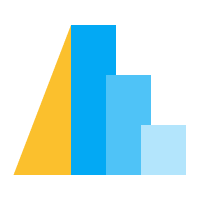altair.Column#
- class altair.Column(shorthand=Undefined, aggregate=Undefined, align=Undefined, bandPosition=Undefined, bin=Undefined, center=Undefined, field=Undefined, header=Undefined, sort=Undefined, spacing=Undefined, timeUnit=Undefined, title=Undefined, type=Undefined, **kwds)#
Column schema wrapper
Mapping(required=[shorthand])
- Attributes
- shorthandstring
shorthand for field, aggregate, and type
- aggregate
Aggregate Aggregation function for the field (e.g.,
"mean","sum","median","min","max","count").Default value:
undefined(None)See also: aggregate documentation.
- align
LayoutAlign The alignment to apply to row/column facet’s subplot. The supported string values are
"all","each", and"none".For
"none", a flow layout will be used, in which adjacent subviews are simply placed one after the other.For
"each", subviews will be aligned into a clean grid structure, but each row or column may be of variable size.For
"all", subviews will be aligned and each row or column will be sized identically based on the maximum observed size. String values for this property will be applied to both grid rows and columns.
Default value:
"all".- bandPositionfloat
Relative position on a band of a stacked, binned, time unit, or band scale. For example, the marks will be positioned at the beginning of the band if set to
0, and at the middle of the band if set to0.5.- binanyOf(boolean,
BinParams, None) A flag for binning a
quantitativefield, an object defining binning parameters, or indicating that the data forxorychannel are binned before they are imported into Vega-Lite ("binned").If
true, default binning parameters will be applied.If
"binned", this indicates that the data for thex(ory) channel are already binned. You can map the bin-start field tox(ory) and the bin-end field tox2(ory2). The scale and axis will be formatted similar to binning in Vega-Lite. To adjust the axis ticks based on the bin step, you can also set the axis’s tickMinStep property.Default value:
falseSee also: bin documentation.
- centerboolean
Boolean flag indicating if facet’s subviews should be centered relative to their respective rows or columns.
Default value:
false- field
Field Required. A string defining the name of the field from which to pull a data value or an object defining iterated values from the repeat operator.
See also: field documentation.
Notes: 1) Dots (
.) and brackets ([and]) can be used to access nested objects (e.g.,"field": "foo.bar"and"field": "foo['bar']"). If field names contain dots or brackets but are not nested, you can use\to escape dots and brackets (e.g.,"a\.b"and"a\[0\]"). See more details about escaping in the field documentation. 2)fieldis not required ifaggregateiscount.- headeranyOf(
Header, None) An object defining properties of a facet’s header.
- sortanyOf(
SortArray,SortOrder,EncodingSortField, None) Sort order for the encoded field.
For continuous fields (quantitative or temporal),
sortcan be either"ascending"or"descending".For discrete fields,
sortcan be one of the following:"ascending"or"descending"– for sorting by the values’ natural order in JavaScript.A sort field definition for sorting by another field.
An array specifying the field values in preferred order. In this case, the sort order will obey the values in the array, followed by any unspecified values in their original order. For discrete time field, values in the sort array can be date-time definition objects. In addition, for time units
"month"and"day", the values can be the month or day names (case insensitive) or their 3-letter initials (e.g.,"Mon","Tue").nullindicating no sort.
Default value:
"ascending"Note:
nullis not supported forrowandcolumn.- spacingfloat
The spacing in pixels between facet’s sub-views.
Default value : Depends on
"spacing"property of the view composition configuration (20by default)- timeUnitanyOf(
TimeUnit,TimeUnitParams) Time unit (e.g.,
year,yearmonth,month,hours) for a temporal field. or a temporal field that gets casted as ordinal.Default value:
undefined(None)See also: timeUnit documentation.
- titleanyOf(
Text, None) A title for the field. If
null, the title will be removed.Default value: derived from the field’s name and transformation function (
aggregate,binandtimeUnit). If the field has an aggregate function, the function is displayed as part of the title (e.g.,"Sum of Profit"). If the field is binned or has a time unit applied, the applied function is shown in parentheses (e.g.,"Profit (binned)","Transaction Date (year-month)"). Otherwise, the title is simply the field name.Notes :
1) You can customize the default field title format by providing the fieldTitle property in the config or fieldTitle function via the compile function’s options.
2) If both field definition’s
titleand axis, header, or legendtitleare defined, axis/header/legend title will be used.- type
StandardType The type of measurement (
"quantitative","temporal","ordinal", or"nominal") for the encoded field or constant value (datum). It can also be a"geojson"type for encoding ‘geoshape’.Vega-Lite automatically infers data types in many cases as discussed below. However, type is required for a field if: (1) the field is not nominal and the field encoding has no specified
aggregate(exceptargminandargmax),bin, scale type, customsortorder, nortimeUnitor (2) if you wish to use an ordinal scale for a field withbinortimeUnit.Default value:
1) For a data
field,"nominal"is the default data type unless the field encoding hasaggregate,channel,bin, scale type,sort, ortimeUnitthat satisfies the following criteria:"quantitative"is the default type if (1) the encoded field containsbinoraggregateexcept"argmin"and"argmax", (2) the encoding channel islatitudeorlongitudechannel or (3) if the specified scale type is a quantitative scale."temporal"is the default type if (1) the encoded field containstimeUnitor (2) the specified scale type is a time or utc scaleordinal""is the default type if (1) the encoded field contains a custom sort order, (2) the specified scale type is an ordinal/point/band scale, or (3) the encoding channel isorder.
For a constant value in data domain (
datum):
"quantitative"if the datum is a number"nominal"if the datum is a string"temporal"if the datum is a date time object
Note:
Data
typedescribes the semantics of the data rather than the primitive data types (number, string, etc.). The same primitive data type can have different types of measurement. For example, numeric data can represent quantitative, ordinal, or nominal data.Data values for a temporal field can be either a date-time string (e.g.,
"2015-03-07 12:32:17","17:01","2015-03-16"."2015") or a timestamp number (e.g.,1552199579097).When using with bin, the
typeproperty can be either"quantitative"(for using a linear bin scale) or “ordinal” (for using an ordinal bin scale).When using with timeUnit, the
typeproperty can be either"temporal"(default, for using a temporal scale) or “ordinal” (for using an ordinal scale).When using with aggregate, the
typeproperty refers to the post-aggregation data type. For example, we can calculate countdistinctof a categorical field"cat"using{"aggregate": "distinct", "field": "cat"}. The"type"of the aggregate output is"quantitative".Secondary channels (e.g.,
x2,y2,xError,yError) do not havetypeas they must have exactly the same type as their primary channels (e.g.,x,y).
See also: type documentation.
- __init__(shorthand=Undefined, aggregate=Undefined, align=Undefined, bandPosition=Undefined, bin=Undefined, center=Undefined, field=Undefined, header=Undefined, sort=Undefined, spacing=Undefined, timeUnit=Undefined, title=Undefined, type=Undefined, **kwds)#
Methods
__init__([shorthand, aggregate, align, ...])copy([deep, ignore])Return a copy of the object
from_dict(dct[, validate, _wrapper_classes])Construct class from a dictionary representation
from_json(json_string[, validate])Instantiate the object from a valid JSON string
resolve_references([schema])Resolve references in the context of this object's schema or root schema.
to_dict([validate, ignore, context])Return a dictionary representation of the object
to_json([validate, ignore, context, indent, ...])Emit the JSON representation for this object as a string.
validate(instance[, schema])Validate the instance against the class schema in the context of the rootschema.
validate_property(name, value[, schema])Validate a property against property schema in the context of the rootschema