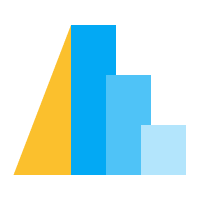altair.selection_single#
- altair.selection_single(self, type=Undefined, clear=Undefined, encodings=Undefined, fields=Undefined, nearest=Undefined, on=Undefined, resolve=Undefined, toggle=Undefined, **kwds)#
PointSelectionConfig schema wrapper
Mapping(required=[type])
- Attributes
- typestring
Determines the default event processing and data query for the selection. Vega-Lite currently supports two selection types:
"point"– to select multiple discrete data values; the first value is selected onclickand additional values toggled on shift-click."interval"– to select a continuous range of data values ondrag.
- clearanyOf(
Stream, string, boolean) Clears the selection, emptying it of all values. This property can be a Event Stream or
falseto disable clear.Default value:
dblclick.See also: clear examples in the documentation.
- encodingsList(
SingleDefUnitChannel) An array of encoding channels. The corresponding data field values must match for a data tuple to fall within the selection.
See also: The projection with encodings and fields section in the documentation.
- fieldsList(
FieldName) An array of field names whose values must match for a data tuple to fall within the selection.
See also: The projection with encodings and fields section in the documentation.
- nearestboolean
When true, an invisible voronoi diagram is computed to accelerate discrete selection. The data value nearest the mouse cursor is added to the selection.
Default value:
false, which means that data values must be interacted with directly (e.g., clicked on) to be added to the selection.See also: nearest examples documentation.
- onanyOf(
Stream, string) A Vega event stream (object or selector) that triggers the selection. For interval selections, the event stream must specify a start and end.
See also: on examples in the documentation.
- resolve
SelectionResolution With layered and multi-view displays, a strategy that determines how selections’ data queries are resolved when applied in a filter transform, conditional encoding rule, or scale domain.
One of:
"global"– only one brush exists for the entire SPLOM. When the user begins to drag, any previous brushes are cleared, and a new one is constructed."union"– each cell contains its own brush, and points are highlighted if they lie within any of these individual brushes."intersect"– each cell contains its own brush, and points are highlighted only if they fall within all of these individual brushes.
Default value:
global.See also: resolve examples in the documentation.
- toggleanyOf(string, boolean)
Controls whether data values should be toggled (inserted or removed from a point selection) or only ever inserted into multi selections.
One of:
true– the default behavior, which corresponds to"event.shiftKey". As a result, data values are toggled when the user interacts with the shift-key pressed.false– disables toggling behaviour; as the user interacts, data values are only inserted into the multi selection and never removed.A Vega expression which is re-evaluated as the user interacts. If the expression evaluates to
true, the data value is toggled into or out of the multi selection. If the expression evaluates tofalse, the multi selection is first clear, and the data value is then inserted. For example, setting the value to the Vega expression"true"will toggle data values without the user pressing the shift-key.
Default value:
trueSee also: toggle examples in the documentation.