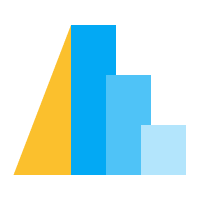Scatter Plot and Histogram with Interval Selection#
This example shows how to link a scatter plot and a histogram together such that an interval selection in the histogram will plot the selected values in the scatter plot.
Note that both subplots need to know about the mbin field created by the transform_bin method. In order to achieve this, the data is not passed to the Chart() instances creating the subplots, but directly in the hconcat() function, which joins the two plots together.
import altair as alt
import pandas as pd
import numpy as np
x = np.random.normal(size=100)
y = np.random.normal(size=100)
m = np.random.normal(15, 1, size=100)
source = pd.DataFrame({"x": x, "y":y, "m":m})
# interval selection in the scatter plot
pts = alt.selection(type="interval", encodings=["x"])
# left panel: scatter plot
points = alt.Chart().mark_point(filled=True, color="black").encode(
x='x',
y='y'
).transform_filter(
pts
).properties(
width=300,
height=300
)
# right panel: histogram
mag = alt.Chart().mark_bar().encode(
x='mbin:N',
y="count()",
color=alt.condition(pts, alt.value("black"), alt.value("lightgray"))
).properties(
width=300,
height=300
).add_selection(pts)
# build the chart:
alt.hconcat(
points,
mag,
data=source
).transform_bin(
"mbin",
field="m",
bin=alt.Bin(maxbins=20)
)